The price of a currency pair moves when a significant economic event appears. Therefore, if you want to know where the price of a currency pair is heading and when the movement may occur, you should have explicit knowledge of the economic calendar.
Many websites provide economic releases and events so that investors can make a proper trading decision.
The forex factory calendar is very effective as it covers all essential releases with a super-fast execution. If you are keen to know the best use of such a calendar, the following section is for you.
What is the forex factory calendar?
Many investors think they don’t have to bother about the economic releases, which is incorrect. In trading, timing is an essential element. Investors should know when to enter a trade and when to sit back. Before a non-farm payroll release, it is not wise to buy or sell a currency pair as the price spike during the news release and hit the stop loss.
On the other hand, if you have the forex factory calendar, you can easily track and see the upcoming news and its possible impact on the market.
The forex factory calendar is an economic calendar provider that uses a straightforward interface so that people from all areas can easily see what is going to be released. Besides, you can see important news related to the economic releases with forum discussions with other traders.
How to use it?
This section will reveal the process that may help you bring your best from economic releases.
Step 1. Identify the calendar
Forex factory is a free forex service provider where you can open an account for free from any part of the world. After going to the website, click “join” from the upper side of the website.
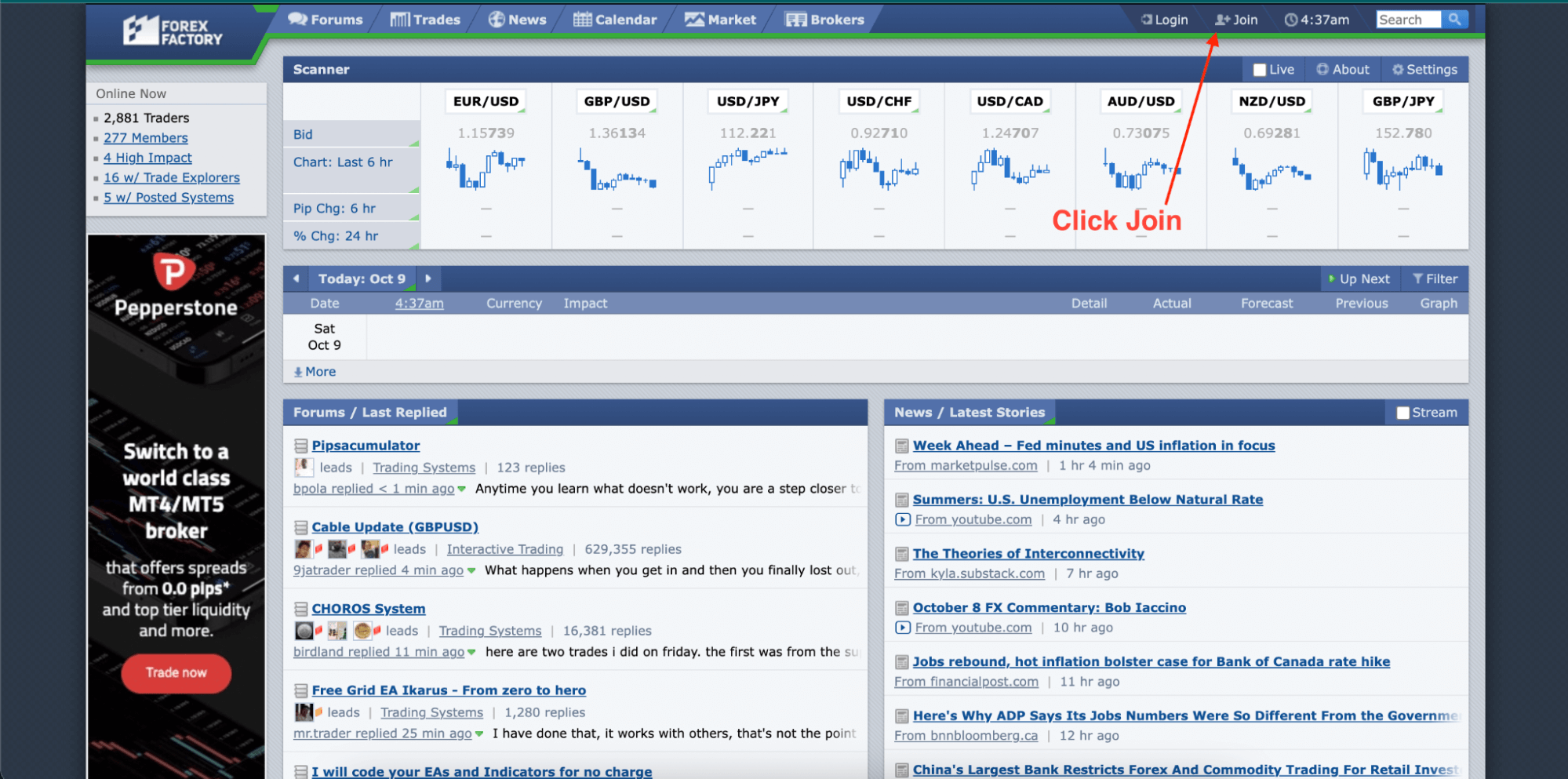
You have to input your desired username, password, email address, and country and click “Join Forex Factory” to complete the signup. Now you are ready to use its service after confirming the email address from your mailbox.
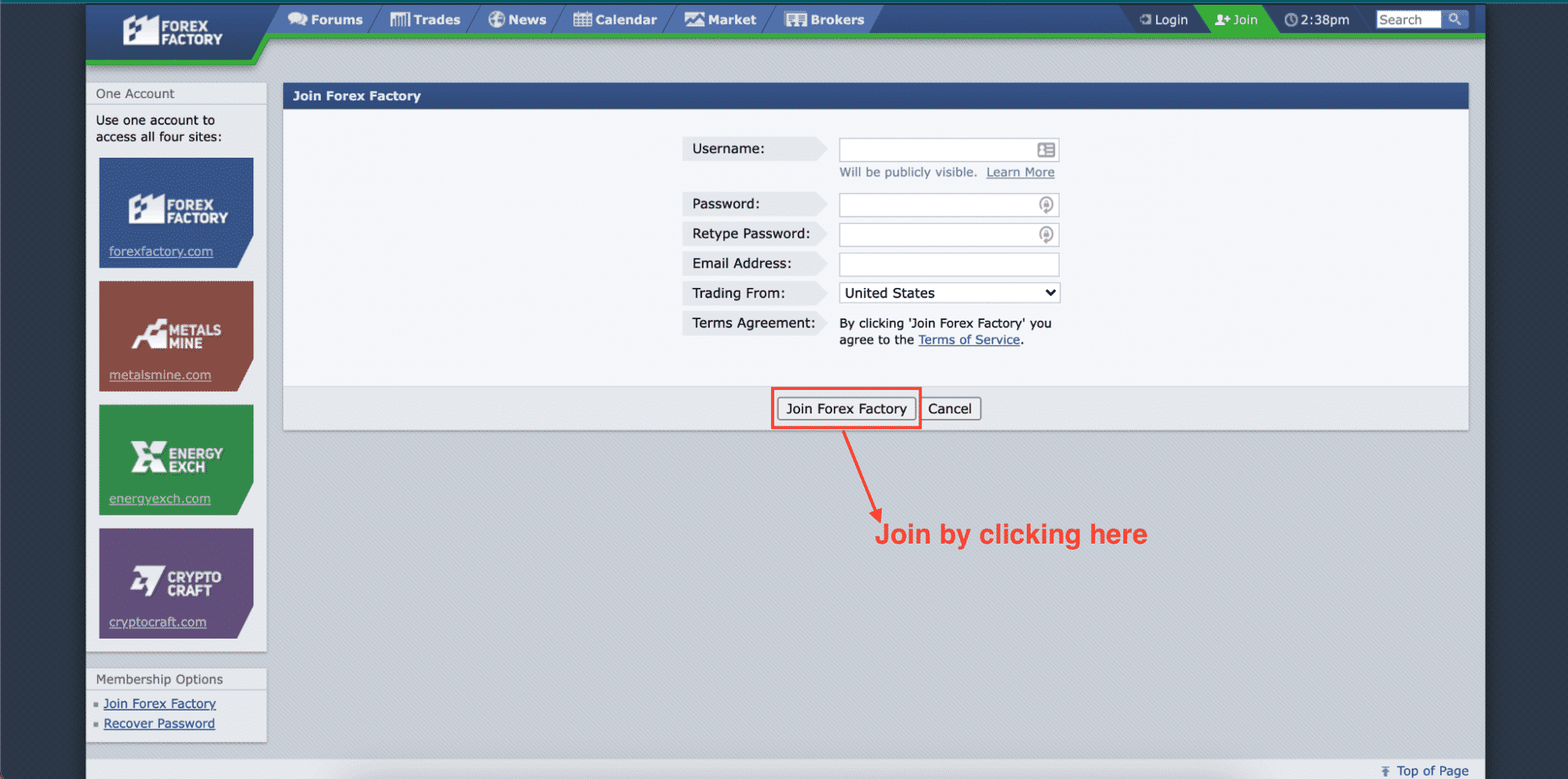
After that, go to the forex factory website again. Then log in with your username and password, and click on the calendar from the above section. Now, you are ready to use the forex factory service on the economic calendar section.
Remember that you could access the calendar without opening an account there, but it is wise to open it to customize it.
Step 2. Try customizing the time-zone
The default time frame might not be suitable for you. Therefore, after accessing the calendar section, you have to set the time-zone according to your requirements.
After accessing the website, click on the clock from the above section. A new webpage will appear where you have to input your time-zone.
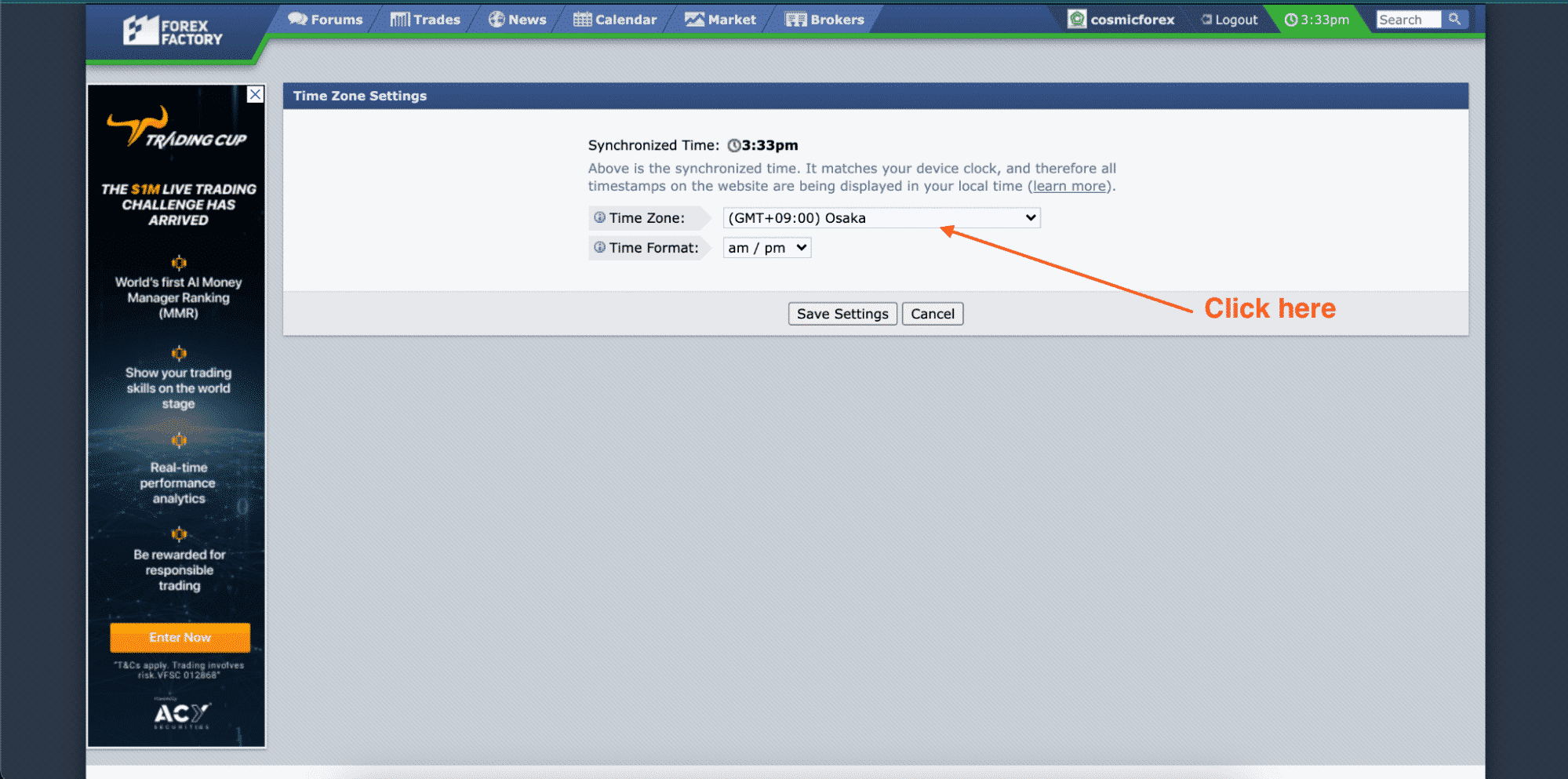
Select the time format and time-zone as shown in the above image. Now, you are ready to see the news release according to your local time frame.
Step 3. Move to the time frame
First, move to the calendar from the website, and you will see the details of economic releases for the particular week. However, you might need to see the data from the previous and next days. So, you have to click on the week, and it will expand.
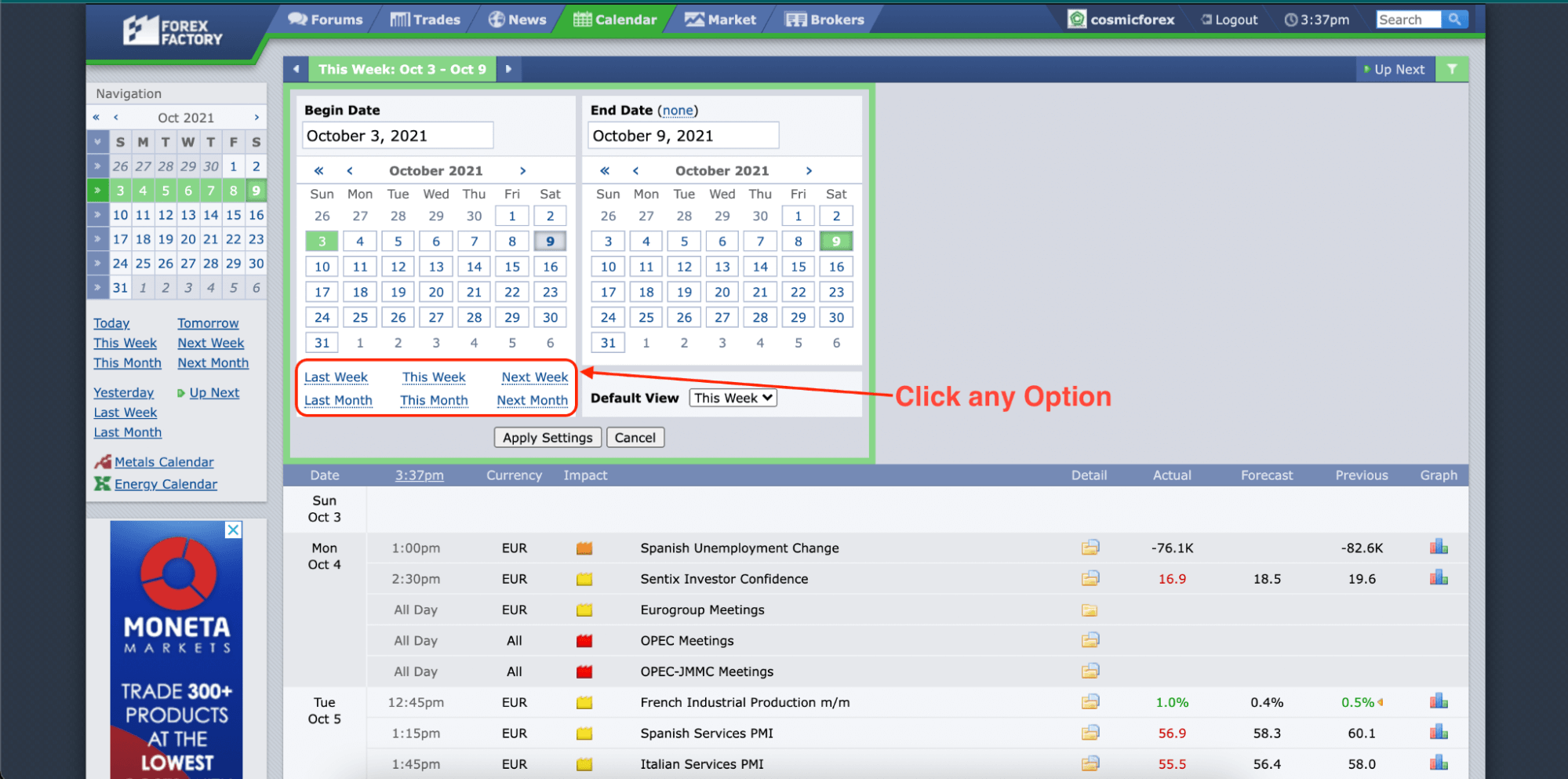
Now you can see there are six options for the time frame:
- Last week
- This week
- Next week
- Last month
- This month
- Next month
Select “Last week” and click on Apply Settings. It will show all news from the last week in the below section. However, you can set a custom time frame according to your choice. In that case, you have to click on the start date and end date from the calendar on that page.
Step 4. Use filter
Do not get confused with a lot of news for several currencies. It is better to see all releases on a single page to see the overview of the market. However, sometimes you may need to see economic releases for a particular currency pair. In that case, you can filter the currency and news strength, as shown in the image below.
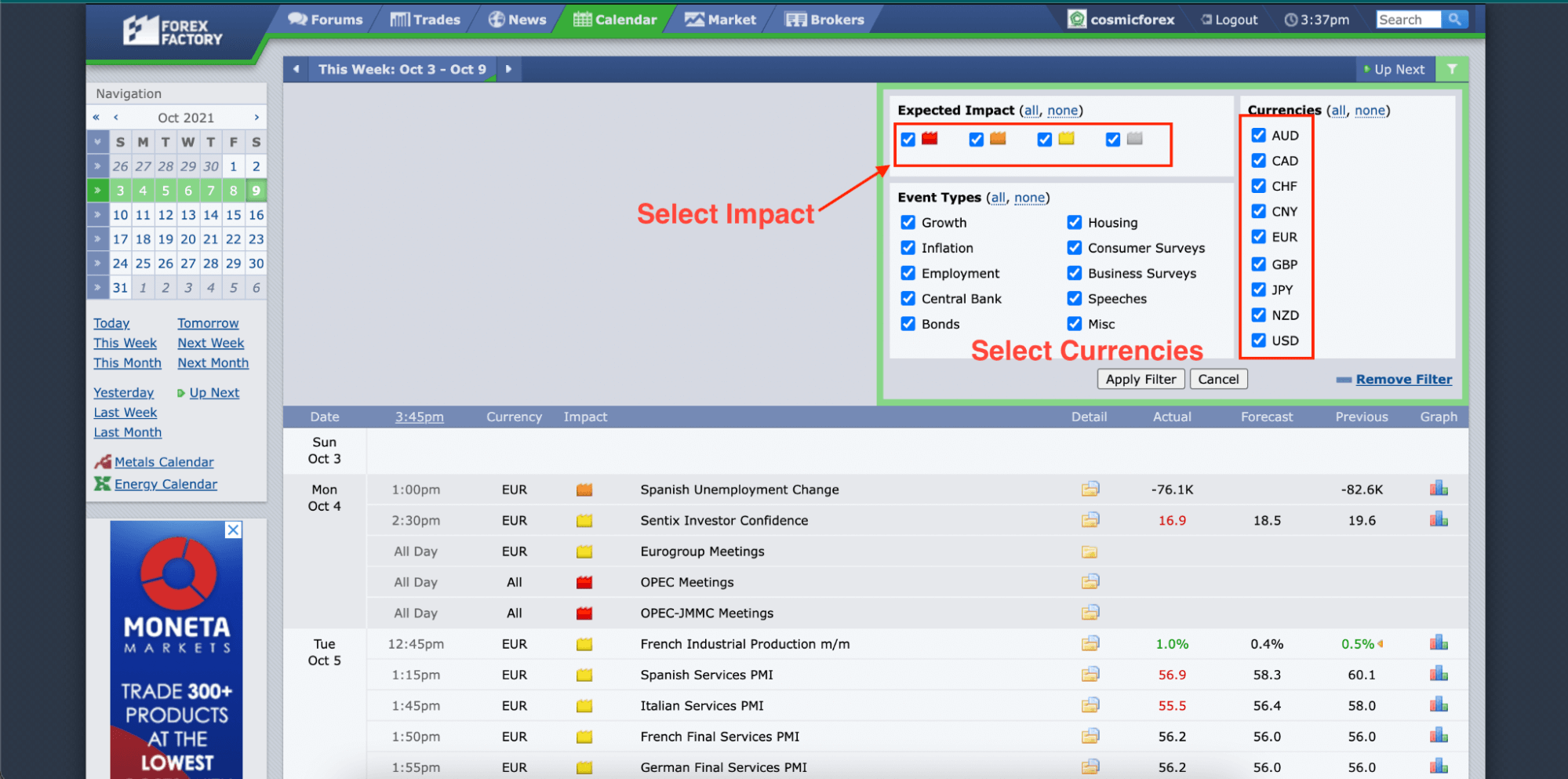
The red mark represents high-impact news, reducing the impact from high to low impact with the color change. On the right side, you can see the list of nine currencies. You can select all or select a particular currency from here to see a customized view.
Step 5. Find news
When you clock on the details of a release, you will see an analytical view of the news that includes forecast, previous data, and current data. Therefore, you can measure the performance of a currency by looking at the previous and past data. Remember that the better-than-expected data is good for the currency, where worse-than-expected data is bad for the currency.
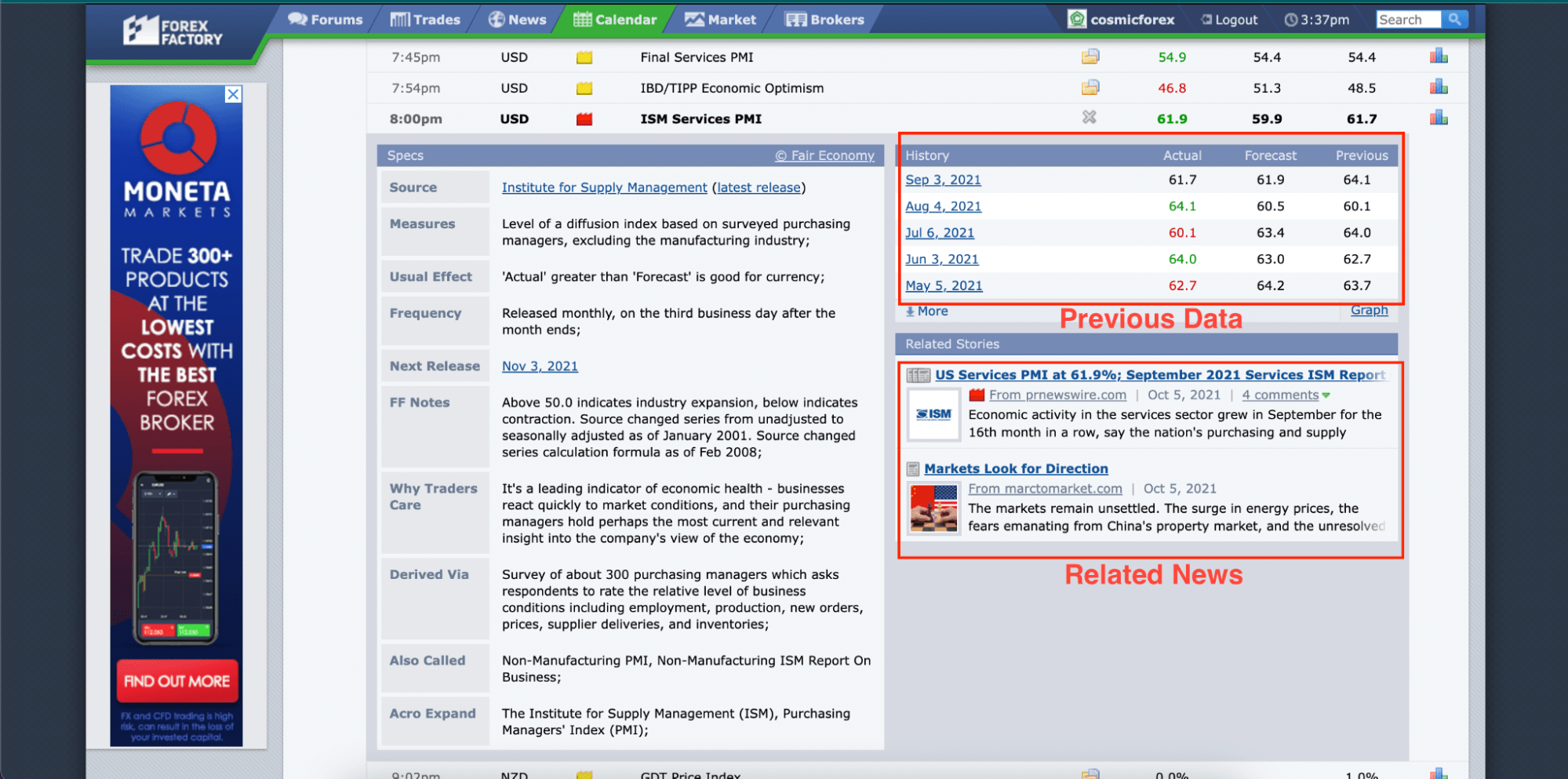
Moreover, you can see the list of news regarding the economic releases in the marked section. It will help you to read the news and find what experts think about that release.
Final thoughts
Technology makes FX trading easier as now people can access the economic calendar from everywhere. Once the news is released, it is directly shown in this calendar, and traders can immediately open positions for buying or selling.
Besides, it opens room for traders to set an extra layer of security in their trading balance. News often makes an unexpected spike in the price that makes trading difficult.
Therefore, keeping close attention to the economic releases is essential where the forex factory calendar is a blessing for traders.
