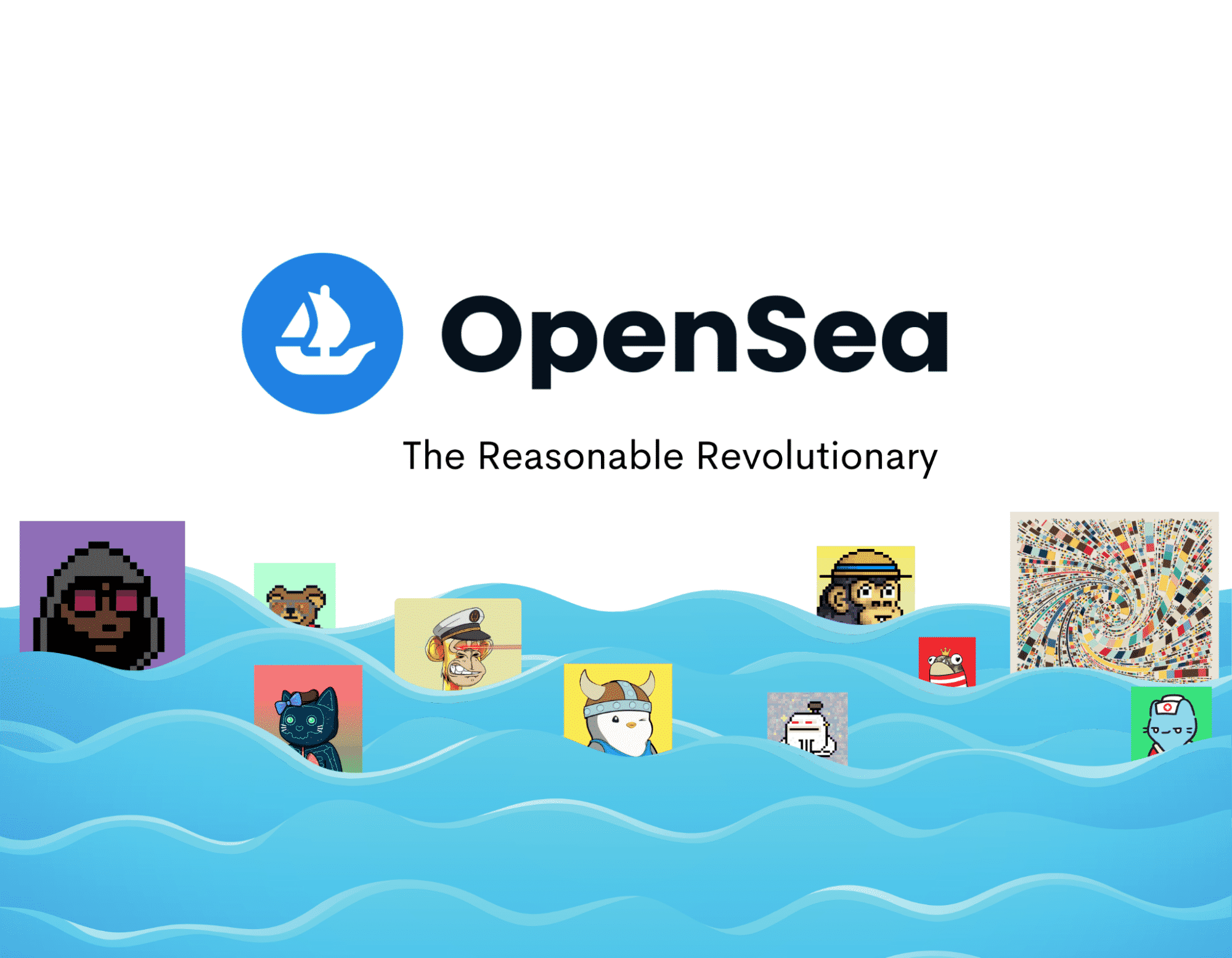The non-fungible token or NFT marketplace has become an attractive sector in recent years. This sector has become crowded with investors, developers, and people with particular skills to create unique content. When you are seeking to enter the realm of the NFT assets, you may know the famous platform OpenSea marketplace.
However, it is mandatory to understand the platform and follow specific guidelines to start with it. This article contains the five steps guide to start with the platform, including procedures to buy, sell, and create NFT tokens.
What are NFTs?
After the launching of Bitcoin in 2009, more people are becoming conventional in buying and owning digital assets. Blockchain technology enables storing and transferring digital assets across the internet without involving any third party. The NFT assets are not fungible or exchangeable like other assets in the blockchain like BTC. These assets are verifiable, unique, unexchangable, and provide non-fungibility to bringing real-world and unique digital assets to the blockchain.
NFT represents music, digital arts, or in-game assets that require a system to authenticate its ownership status, rareness, and uniqueness to the digital world. However, when you are interested in creating or transferring NFT tokens, it is mandatory to use a platform that serves all these purposes.
What is the OpenSea marketplace?
It is a marketplace for both NFT traders and developers. This platform allows anyone to create, buy, sell NFT using a verifiable infrastructure powered by blockchain technology. The OpenSea platform remains the largest NFT marketplace that processed Ethereum-based NFT transactions worth $3.5 billion in Aug 2021.
The essential features of this platform are:
- The OpenSea runs on a decentralized marketplace that enables real-time recording of all activities and trades on the blockchain.
- This platform allows purchasing any NFT based on Polygon, Ethereum, and Klatyn blockchains.
- The platform provides an easy-to-understand process for all primary features like buy/sell or minting NFTs. You don’t need to be a coding expert to use these features.
How to create an NFT on OpenSea?
Firstly, you need to have a crypto wallet to start with, and MetaMask is a preferable choice. When you are an NFT developer seeking to create NFTs, the OpenaSea is preferable. When successfully having a wallet, go to the OpenSea homepage and click on the wallet icon at the top right corner of the homepage.
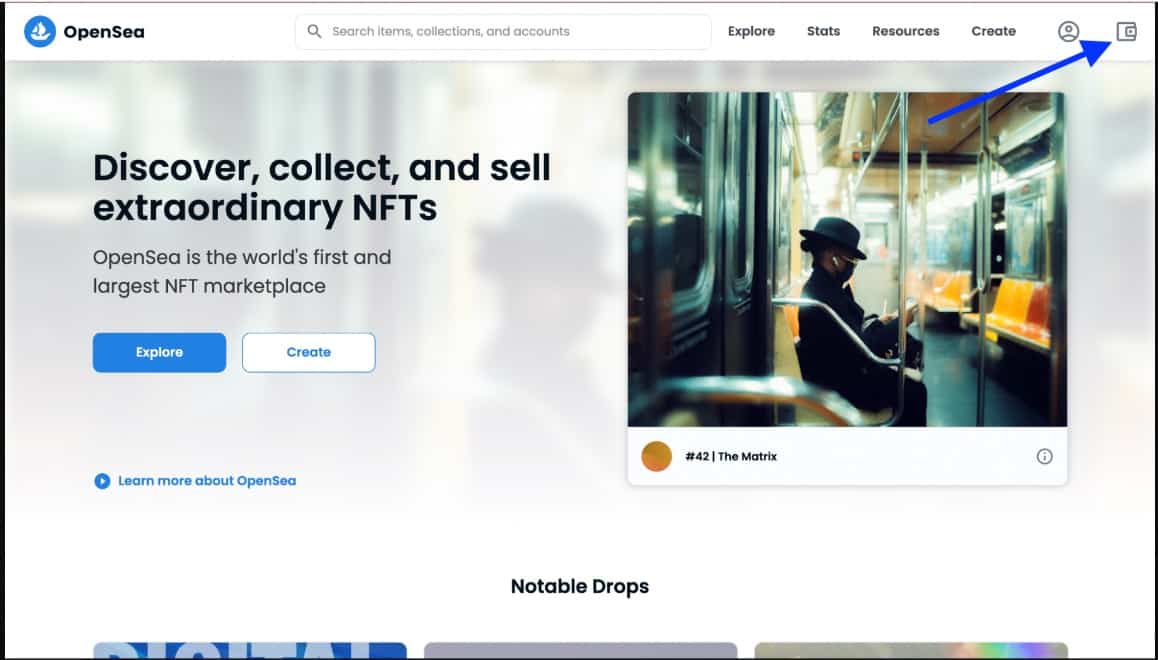
Then it will show you a window to choose your desirable wallet then follow the further procedures to connect the wallet to this platform. The platform will prompt users to sign an agreement and personalize the account. Users can customize their username, add a profile photo, and update their bio at this stage. Now you can create your NFT. Ensure that you have a sufficient balance on your crypto wallet to cover applicable transaction fees.
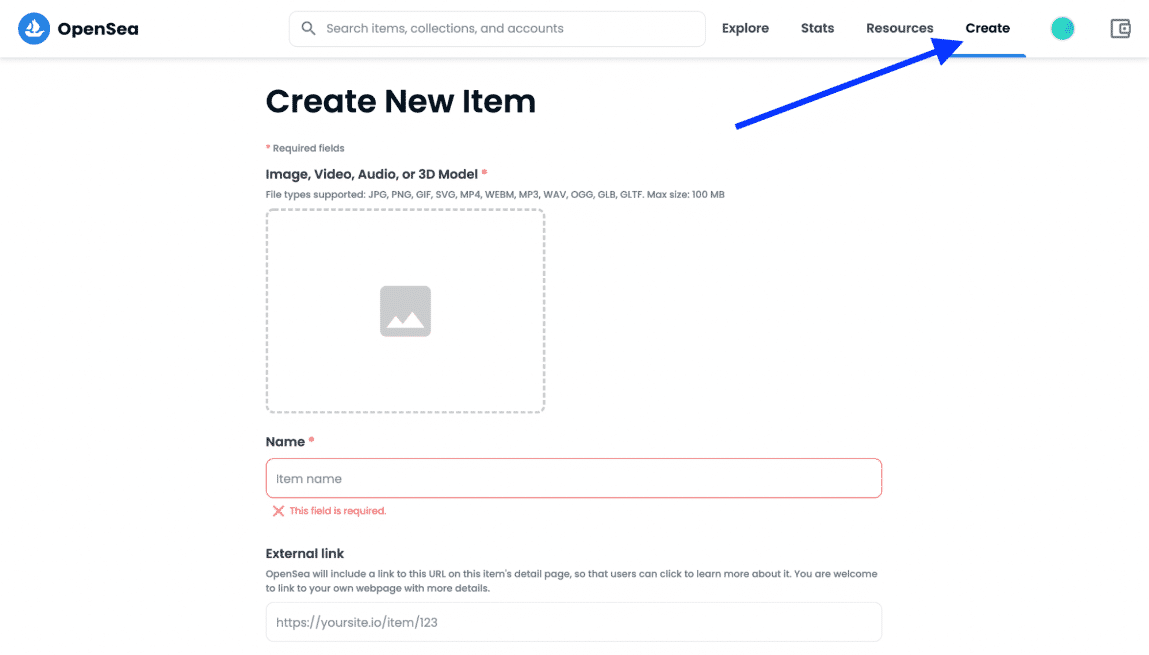
When creating a single NFT, click on the “Create” on the top right corner of your account page and then enter info like description, URL link, etc. This platform also allows users to create collections from the account icon’s “My Collection” feature.
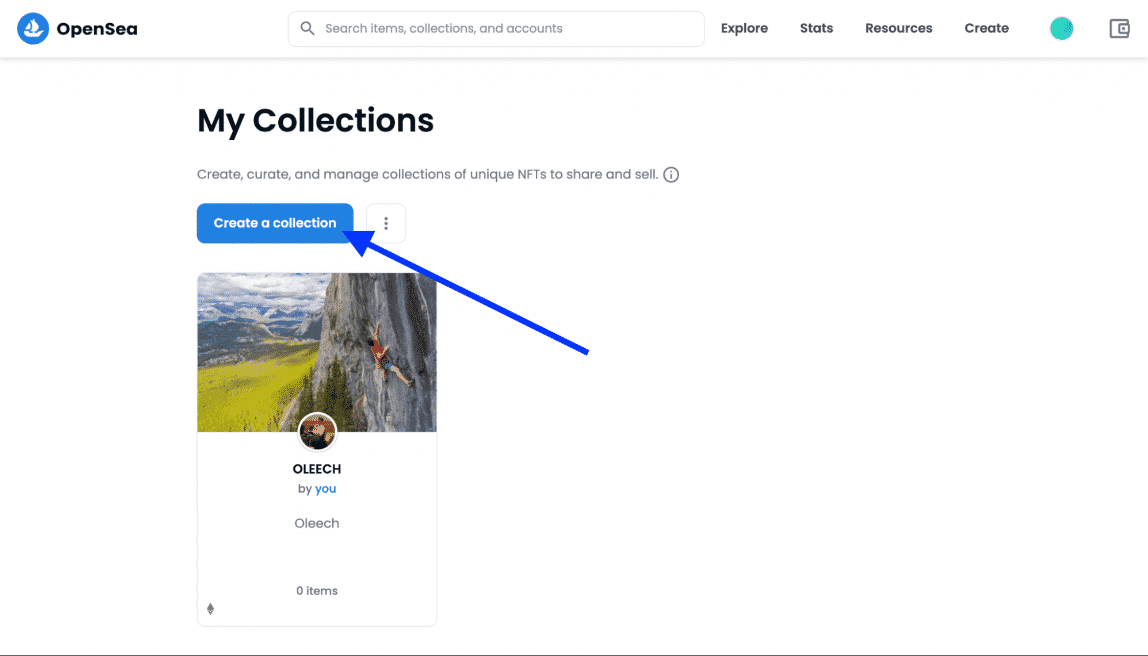
You can also mint NFT under the collection by clicking on “Add new item”. If you choose to launch your NFT on the Polygon network, it doesn’t charge you any transaction fees for the minting process, whereas minting on the Ethereum blockchain network charges fees.
How to buy NFT on OpenSea?
You can purchase NFT using two ways, either on an auction by offering price or at a fixed price.
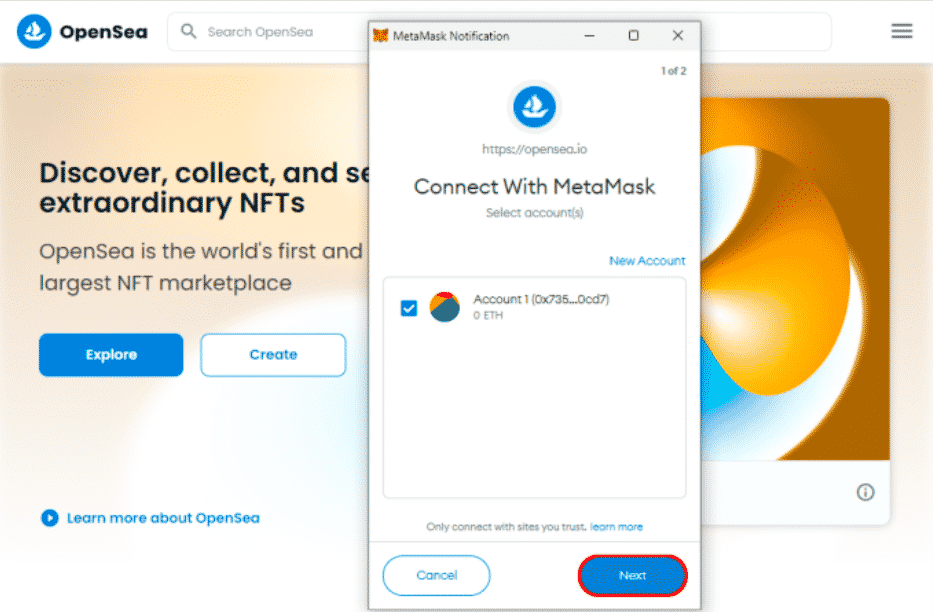
When buying at a fixed price:
- Seek your desirable NFT from the marketplace, and don’t forget to check on several factors such as history review details, before confirming it.
- When this verification process completes, click on the “buy now” to initiate the purchase process. In this pop-up window, you can review the final cost of the asset.
- Click on the “check out” button to complete the transaction; the platform will direct you to the wallet, and the applicable gas fee will be visible. Then click on the “confirm” button for finalizing the purchase. Now you can check your NFT from your wallet by clicking on the “In-wallet” from your profile page.
When seeking to purchase an item on auction:
- First, review and check previous bidders’ prices of your desired item and click on the “Make Offer” button to initiate. Note that your bid should be 5% higher than the current bid.
- Again the platform may ask you to review.
- Now select the digital currency you want to pay for the item/asset. It may require paying a one-time fee.
- Choose your bidding price and the expiration period of your offer. Now, wait for the seller to decide the suitable bid price for the NFT.
How to sell NFT on OpenSea?
The platform will enable selling an NFT after listing it on the marketplace after creating your NFT.
Follow the steps below:
- Go to the “Profile” option, and it will navigate you to your crypto wallet, where you can choose the NFT you want to sell.
- Selecting the NFT will navigate you to the NFT description page. Then click on the “Sell” at the top right corner to move that item on the listing page.
- On this page, you can choose the options you want to sell your NFT at a fixed price or list it for auction.
- On the bottom page, associated fees for sale will be visible. This platform charges a 10% payable royalty fee to the original NFT developer and a 2.5% service fee on all sales that occurs.
- After reviewing the details, users need to sign a transaction on their wallets to finalize the sale. When you are a novice on this platform, create a crypto wallet first to continue further. Additionally, suppose you export any NFT from other marketplaces to OpenSea or don’t mint it on this platform. In that case, it requires going through an extra confirmation process that permits OpenSea to sell your item.
Final thought
This is an easy-to-use platform, one of the most remarkable and cheapest to make collections of your own NFTs. This platform is powered by smart contracts and requires owning Ethereum-based tokens to purchase NFTs from this platform.