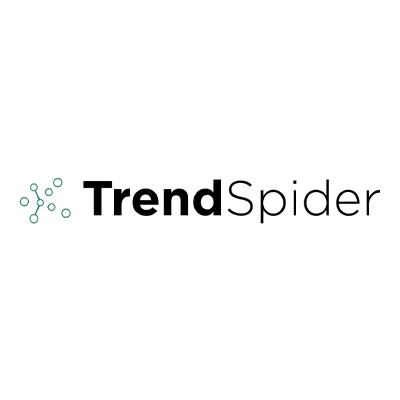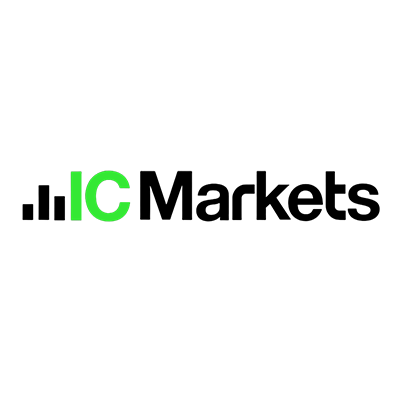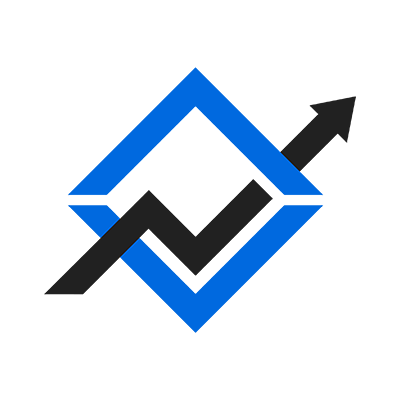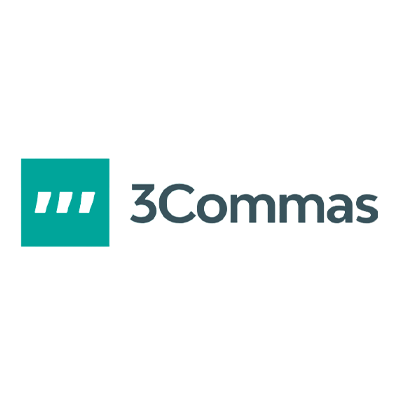Trend Spider is a robust technical analysis software designed to cater to the needs of modern traders. This tool truly stands out in the crowded market with its automation capabilities and unique visual trading platform. The software provides a range of features, from advanced charting to sophisticated data analysis, facilitating efficient trading decisions and strategy development. In this review, we’ll delve into the functionality, pricing, and overall benefits of Trend Spider, providing traders with a comprehensive understanding of what to expect.

Features
Trend Spider offers a range of features designed to assist traders in their technical analysis and decision-making process. Here are some key features of Trend Spider:
- Multi-Timeframe Analysis: Trend Spider allows traders to analyze multiple timeframes simultaneously. This feature helps identify trends and patterns that may be missed when analyzing a single timeframe.
- Automated Trendline Detection: Trend Spider utilizes artificial intelligence algorithms to automatically detect and draw trendlines on charts. This saves time for traders and ensures accurate trendline placement.
- Dynamic Price Alerts: Traders can set dynamic price alerts based on specific criteria, such as breakouts, trendline breaches, or moving average crossovers. This feature helps traders stay informed about market movements and potential trading opportunities.
- Backtesting and Strategy Testing: Trend Spider enables users to backtest their trading strategies using historical data. Traders can assess the viability and performance of their strategies before implementing them in real-time trading.
- Risk Management Tools: Trend Spider provides various risk management tools, including stop-loss and take-profit levels, to help traders manage their risk effectively. These tools assist in setting and adjusting trade parameters based on predetermined risk/reward ratios.
- Pattern Recognition: Trend Spider’s pattern recognition feature identifies common chart patterns, such as head and shoulders, triangles, and double tops/bottoms. Traders can use these patterns as signals for potential market reversals or continuations.
- Customizable Scanners: Traders can create and customize their scanners within Trend Spider. These scanners allow users to filter and search for specific securities or conditions based on their unique trading preferences.
- Education and Training: Trend Spider offers educational resources, including webinars, tutorials, and documentation, to help users understand and maximize the platform’s capabilities. This support is valuable for both beginner and experienced traders.
- Integration with Trading Platforms: Trend Spider integrates with popular trading platforms, such as TradingView and Thinkorswim, allowing traders to seamlessly use Trend Spider’s features within their existing trading workflows.
- Mobile Compatibility: Trend Spider is compatible with mobile devices, enabling traders to access their charts and analysis on the go. This feature provides flexibility and convenience for traders who prefer to monitor the markets from their smartphones or tablets.
Technical Analysis Tools
Trend Spider boasts an impressive suite of technical analysis tools that aid traders in identifying market trends and making informed decisions. Here are a few noteworthy ones:
- Heatmaps: Heatmaps provide a visual representation of market activity, highlighting areas of high and low trading volume. This tool is particularly useful for identifying support and resistance levels.
- Raindrop Charts: Raindrop Charts are a unique feature of Trend Spider, combining the benefits of traditional candlestick charts with volume profile. As a result, traders get a more comprehensive view of price and volume data.
- Volume-Weighted Average Price (VWAP): The VWAP is a trading benchmark used by traders that gives the average price a security has traded at throughout the day, based on both volume and price. It is important because it provides traders with insight into both the trend and value of a security.
- Fibonacci Retracement: Trend Spider supports Fibonacci retracement levels, a popular tool among technical traders used to predict potential price targets.
These tools, coupled with Trend Spider’s automated analysis and alert features, provide an all-rounded technical analysis platform for traders of all experience levels. From identifying potential buy and sell signals to uncovering hidden patterns within the market, these tools greatly enhance a trader’s ability to navigate the financial markets.

Automation and Backtesting
Automation and Backtesting are two key aspects of Trend Spider that set it apart from many other technical analysis platforms. The automation feature allows traders to automate repetitive tasks, such as trendline detection and pattern recognition. This not only saves valuable time but also reduces the likelihood of human error. Moreover, the system can be instructed to execute trades automatically based on pre-set criteria, allowing for a more streamlined and efficient trading process.
Backtesting, on the other hand, is a crucial feature that allows traders to test their trading strategies using historical market data. This provides an opportunity to understand how a strategy would have performed in the past before risking any real capital. Trend Spider’s backtesting feature is particularly powerful as it offers a range of customizable parameters, including periods, trading fees, and various risk management settings. Traders can also visually inspect each trade within the backtest, providing a clear and comprehensive understanding of the strategy’s performance.
In essence, Trend Spider’s automation and backtesting features equip traders with the necessary tools to refine their strategies and optimize their trading performance.
User-Friendly Interface
Trend Spider is designed with a user-friendly interface that caters to both novice and experienced traders. The layout is intuitive and easy to navigate, with tools and features neatly organized for quick access. Users can customize their workspace according to their preferences, with the ability to adjust chart types, indicators, and timeframes effortlessly. The platform also offers a clean and uncluttered design, making it easier for traders to focus on their analysis without unnecessary distractions. In addition, Trend Spider provides comprehensive documentation and tutorial videos to assist users in fully utilizing the platform’s capabilities, further enhancing ease of use. Overall, the user-friendly nature of Trend Spider’s interface contributes to an efficient and enjoyable trading experience.
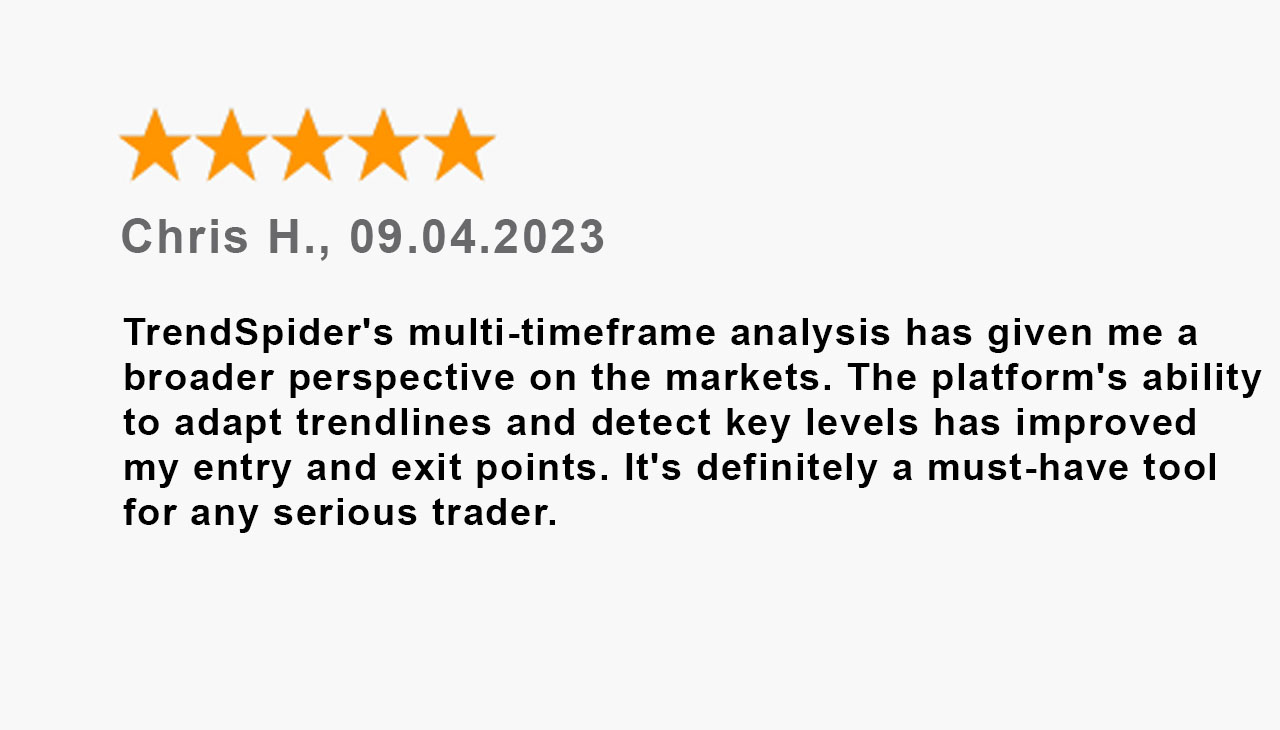
Integration and Compatibility
Trend Spider’s broad integration capabilities and device compatibility are among its most appealing features. It integrates smoothly with multiple renowned trading platforms like TradingView and Thinkorswim, facilitating a seamless transition between Trend Spider’s features and the trader’s existing trading workflow. Furthermore, Trend Spider supports a wide range of browsers and operating systems, offering flexibility to its users. Most notably, the platform also offers mobile compatibility, allowing traders to stay connected to the market from anywhere, anytime. Users can access charts, perform analysis, and receive alerts directly on their smartphones or tablets. This versatility ensures that traders can remain plugged in, even when they are on the move, making Trend Spider a reliable companion for every trader.
Pricing and Plans
Trend Spider offers a variety of pricing plans tailored to accommodate the needs and budgets of traders with varying degrees of experience and requirements.
- Free Trial: Trend Spider offers a 7-day free trial for users to test the platform and its features before committing to a paid plan. This trial includes access to all premium features, offering a comprehensive experience of the platform.
- Premium Plan: The Premium Plan is priced at $33/month (billed annually) and includes features such as multi-timeframe analysis, automated Fibonacci retracements, and priority email support.
- Elite Plan: The Elite Plan, priced at $47/month (billed annually), offers all the benefits of the Premium Plan, along with additional features like backtesting, multi-factor alerts, and priority chat support.
- Master Plan: The Master Plan is the most advanced option, priced at $97/month (billed annually). This plan includes all Elite Plan features and exclusive access to new features, unlimited alerts, and priority phone support.
All paid plans come with a 30-day money-back guarantee, offering peace of mind when committing. It’s also worth noting that Trend Spider frequently offers promotional pricing during special events and holidays, so keep an eye out for these opportunities.
Advantages
- Robust suite of innovative technical analysis tools
- Automation and backtesting features to streamline trading workflow
- User-friendly interface with comprehensive documentation and tutorials
- Broad integration capabilities and mobile compatibility
- Variety of affordable pricing plans, including a free trial
Disadvantages
- Limited support for other languages
- Advanced features may be difficult for novice traders to understand and use
- Limited access to data beyond the US markets
Summary
Trend Spider is a robust and user-friendly technical analysis platform that caters to traders of all experience levels. It boasts a suite of innovative tools like automatic trendline detection, volume-weighted average price, and Fibonacci retracement, enhancing traders' ability to navigate the financial markets. Its standout features include automation and backtesting, enabling traders to streamline their workflows and test their strategies using historical market data. The platform's broad integration capabilities and mobile compatibility provide flexibility and constant connectivity. With a range of pricing plans, including a 7-day free trial and a 30-day money-back guarantee on all paid plans, Trend Spider offers a reliable and comprehensive solution for efficient and effective trading.
-
Ease of Use
-
Features
-
Price
-
Support
-
Interface